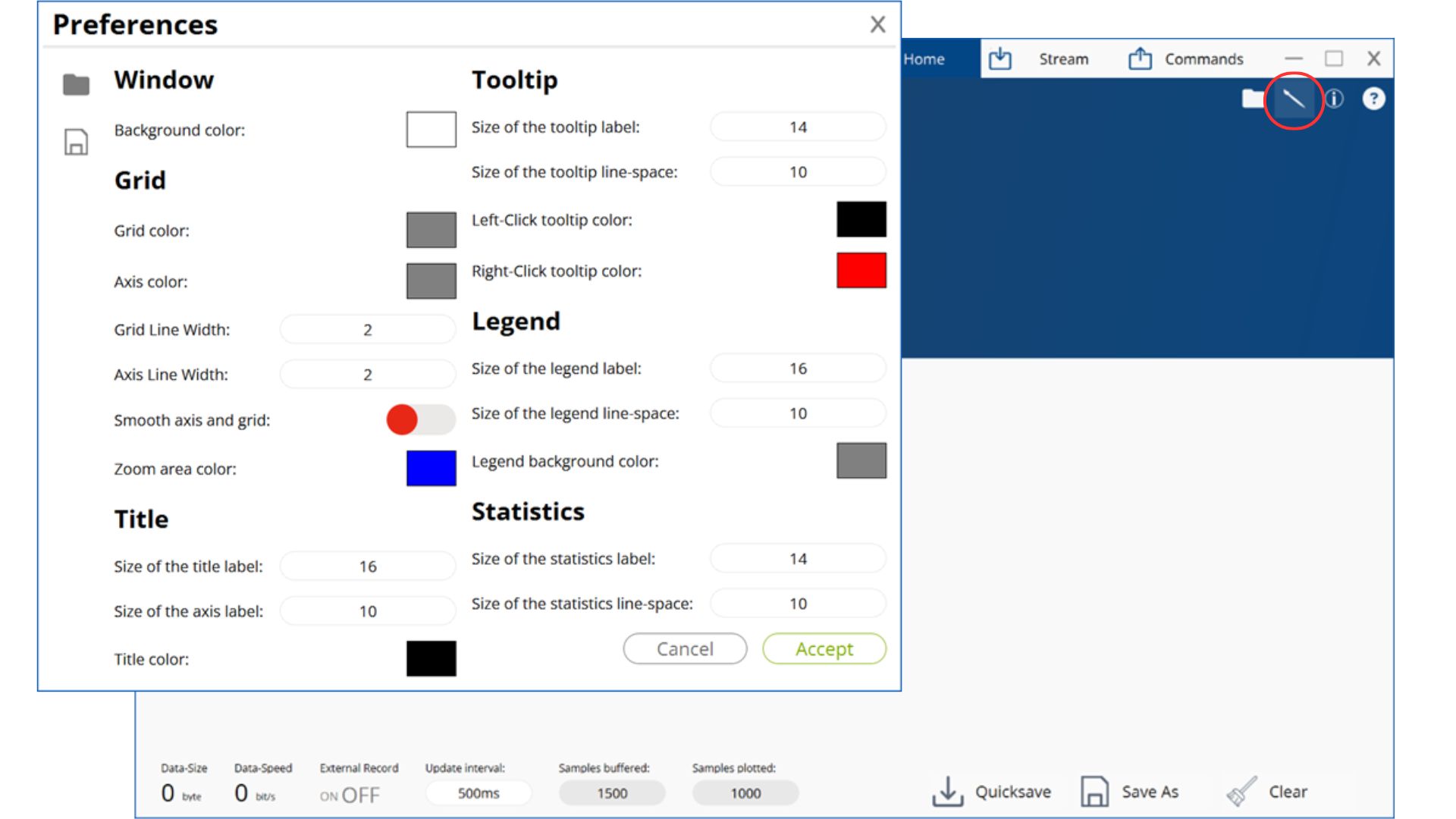
The plot windows of es:scope can be customized:
- Click the preference button 🖌 in the top right corner of the main window.
- Adjust the preferences.
- Optional: Save your preferences as a .conf file. These files may be loaded from the Preferences window.
- Click Accept.
Tip: es:scope will look for a file named ‘esscope.conf’ in its application folder on startup and load its contents if found.